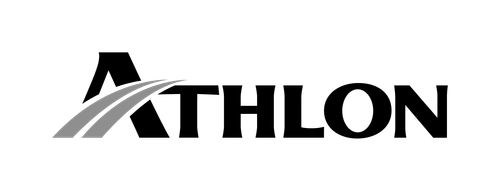Your partner in smart mobility
You prefer to allocate your time, money, and resources as efficiently as possible for successful business operations. However, in the mobility sector, you face constant new developments in regulations, sustainability, safety, electrification, IoT, Mobility as a Service, and management. Moving Intelligence assists you with advanced systems and modules that allow you to intelligently and easily leverage the latest technologies.
This is how you operate efficiently, sustainably, and future-proof.
0+
Countries where we are
0+
Experts
0+
Years of experience
0k+
Connected vehicles

This is Moving Intelligence
Where there is movement, there we are
For over a quarter of a century, we have been developing the smartest tools for everything in motion. And we never stand still. We connect trust and determination with decisive action. The result? An innovative system of hardware and software that makes crucial information visible. Information that helps you work more efficiently, safely, and sustainably.
Tips and updates
Good to know
04 July 2025
Everything you need to know about Radio Equipment Directive (RED) and Moving Intelligence
More and more devices operate wirelessly, but what about their safety and reliability?
02 April 2025
Moving Intelligence and Echoes appoint Mathieu Chènebit as New Chief Executive Officer
Moving Intelligence & Echoes Group today announces the appointment of Mathieu Chènebit as its new CEO, effective 1 April 2025.
02 December 2024
Echoes expands partnership with Volkswagen Group Info Services AG
Echoes expands partnership with Volkswagen Group Info Services AG to include more Volkswagen Group brands for fleet solutions.
18 October 2024
Update: what about 2G and 4G connection?
Moving Intelligence 2G hardware will be connected up until the end of 2029 in the Netherlands.